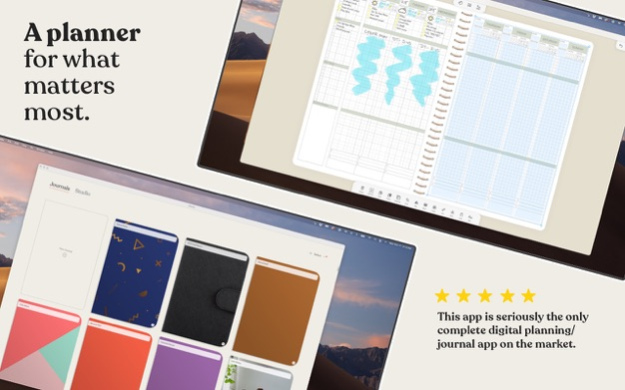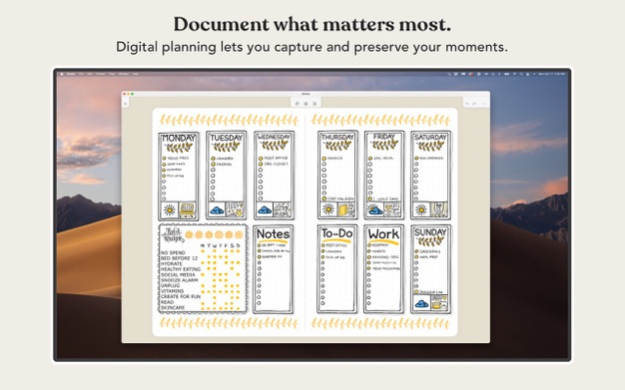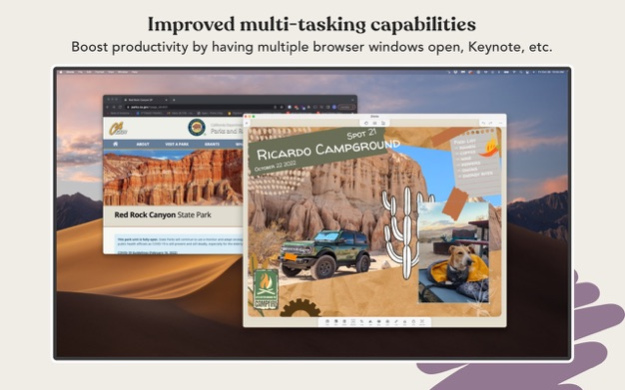Version History
Here you can find the changelog of Planner & Journal - Zinnia since it was posted on our website on 2021-09-09.
The latest version is 1.29.3 and it was updated on soft112.com on 19 April, 2024.
See below the changes in each version:
version 1.29.3
posted on 2024-04-13
Apr 13, 2024
Version 1.29.3
This hotfix addresses a crash and contains other performance updates.
version 1.29
posted on 2024-03-25
Mar 25, 2024
Version 1.29
Zinnia 1.29 is here, with a focus on the *best* journaling experience possible. Enjoy the following:
* More creative control over journal covers! Titles are now located beneath your journal covers – your cover image is completely your chosen design and is not interrupted by text.
* Journal recovery. Have no fear about missing data! Easily recover all your work.
* New PDF import icon. We've added another location for this icon to make it easier and more noticeable to add your PDFs. Check it out – It's on the main journal page: Simply tap the + icon on the top right corner.
* Better recovery from iCloud sync errors. We've been working hard to address and improve occasional iCloud issues.
* Under-the-hood improvements, including bug fixes and other performance enhancements.
Happy journaling!
version 1.28.1
posted on 2024-03-01
Mar 1, 2024
Version 1.28.1
Zinnia 1.28 is here with some awesome updates! Enjoy the following:
* Auto-date Monday starts. You can now choose between a Sunday or Monday start on our popular auto-date calendars.
* Updated font picker. We've fixed some funky font issues and updated the look and feel of our font picker. Enjoy a smoother and simpler way to import your own custom fonts.
* Dynamic Type support. Prefer to read bigger text? Adjust text sizes to your preference. Go to: Settings → Accessibility → Display & Text Size.
* Decreased app loading time. Crazy fast loading time.
* iCloud Sync improvements. Sharing between devices is smoother than ever!
* Under-the-hood improvements, including bug fixes and other performance enhancements.
Happy journaling!
version 1.28
posted on 2024-02-20
Feb 20, 2024
Version 1.28
Zinnia 1.28 is here with some awesome updates! Enjoy the following:
* Auto-date Monday starts. You can now choose between a Sunday or Monday start on our popular auto-date calendars.
* Updated font picker. We've fixed some funky font issues and updated the look and feel of our font picker. Enjoy a smoother and simpler way to import your own custom fonts.
* Dynamic Type support. Prefer to read bigger text? Adjust text sizes to your preference. Go to: Settings → Accessibility → Display & Text Size.
* Decreased app loading time. Crazy fast loading time.
* iCloud Sync improvements. Sharing between devices is smoother than ever!
* Under-the-hood improvements, including bug fixes and other performance enhancements.
Happy journaling!
version 1.27.2
posted on 2024-01-24
Jan 24, 2024
Version 1.27.2
This update includes some major performance improvements and bug fixes related to missing journals and slow app load times.
version 1.27.1
posted on 2024-01-18
Jan 18, 2024
Version 1.27.1
This update includes some major performance improvements and bug fixes related to missing journals and slow app load times.
version 1.27
posted on 2023-12-11
Dec 11, 2023
Version 1.27
Zinnia 1.27 has two awesome new features:
ARCHIVING
* Declutter your workspace and save storage space by archiving journals you don't regularly use.
* To archive a journal: Tap the three dots in the lower right corner of your journal. Tap "Archive."
* To retrieve an archived journal: From the Journals main screen, tap the three dots in the upper right corner, then tap "Archived Journals."
STRAIGHT LINE SNAPPING
* Easily hand-draw straight lines!
* Draw a line using any brush, then keep holding your pencil down: Your line will snap to a straight line.
* We've expanded this feature to include 45-degree increments.
We've also made some under-the-hood improvements, including bug fixes and other performance enhancements.
Happy journaling!
version 1.26.2
posted on 2023-11-13
Nov 13, 2023
Version 1.26.2
Zinnia 1.26 has some new features that make creating smoother than ever.
* Compatibility with Apple's new "Stage Manager" feature. Take multi-tasking to the next level – resize the Zinnia window and see other windows on the side. Play around with it to find your perfect work setup.
* An awesome new movable toolbar! You can now shift the placement of the toolbar to the left, right or bottom of your screen. This feature is for Zinnia's iPad version only. To change the location of the toolbar: tap the Menu icon in the toolbar and choose the positioning you prefer.
We've also made some under-the-hood improvements, including bug fixes and other performance enhancements.
Happy journaling!
version 1.26.1
posted on 2023-11-07
Nov 7, 2023
Version 1.26.1
Zinnia 1.26 has some new features that make creating smoother than ever.
* Compatibility with Apple's new "Stage Manager" feature. Take multi-tasking to the next level – resize the Zinnia window and see other windows on the side. Play around with it to find your perfect work setup.
* An awesome new movable toolbar! You can now shift the placement of the toolbar to the left, right or bottom of your screen. This feature is for Zinnia's iPad version only. To change the location of the toolbar: tap the Menu icon in the toolbar and choose the positioning you prefer.
We've also made some under-the-hood improvements, including bug fixes and other performance enhancements.
Happy journaling!
version 1.26
posted on 2023-10-30
Oct 30, 2023
Version 1.26
Zinnia 1.26 has some new features that make creating smoother than ever.
* Compatibility with Apple's new "Stage Manager" feature. Take multi-tasking to the next level – resize the Zinnia window and see other windows on the side. Play around with it to find your perfect work setup.
* An awesome new movable toolbar! You can now shift the placement of the toolbar to the left, right or bottom of your screen. This feature is for Zinnia's iPad version only. To change the location of the toolbar: tap the Menu icon in the toolbar and choose the positioning you prefer.
We've also made some under-the-hood improvements, including bug fixes and other performance enhancements.
Happy journaling!
version 1.25.2
posted on 2023-09-27
Sep 27, 2023
Version 1.25.2
Zinnia 1.25 is here with an update that makes navigation *so* much easier: Search filtering! Zinnia has a huge amount of content in the Studio, and this feature allows you to quickly find the exact item you want.
With our new search capability, you can filter by:
– Studio category
– Relevancy
– Newest Content
We've also made some under-the-hood improvements, including bug fixes and other performance enhancements.
Happy journaling!
version 1.25.1
posted on 2023-09-18
Sep 18, 2023
Version 1.25.1
Zinnia 1.25 is here with an update that makes navigation *so* much easier: Search filtering! Zinnia has a huge amount of content in the Studio, and this feature allows you to quickly find the exact item you want.
With our new search capability, you can filter by:
– Studio category
– Relevancy
– Newest Content
We've also made some under-the-hood improvements, including bug fixes and other performance enhancements.
Happy journaling!
version 1.24.1
posted on 2023-08-21
Aug 21, 2023
Version 1.24.1
This update fixes a new bug and crash from the last release.
version 1.24
posted on 2023-08-03
Aug 3, 2023
Version 1.24
Zinnia 1.24 helps you get the most out of Zinnia!
* Our new Setup Checklist helps you set up key Zinnia features: iCloud syncing, passcode protection, daily reminders, email updates, and more.
* We've also made some under-the-hood improvements, including bug fixes and other performance enhancements.
Happy journaling!
version 1.23
posted on 2023-06-21
Jun 21, 2023
Version 1.23
Zinnia 1.23 has some awesome new features!
* Collections in search. Zinnia's curated collections will now show up when you do a Studio search.
* Updated ""new journal"" and ""new page"" buttons and placement. To start a new page or a new journal, tap the + icon at the top right of the screen.
* Icon on offline pages. Our new offline icon indicates which pages are stored locally on your device and can be accessed without internet.
* Various improvements for Zinnia Mac – the creating process is so smooth!
* We've also made some under-the-hood improvements, including bug fixes and other performance boosts.
Happy journaling!
version 1.22.1
posted on 2023-05-23
May 23, 2023
Version 1.22.1
Zinnia 1.22.1 fixes a bug with thumbnails appearing gray.
= = = = =
Zinnia 1.22 is here with some BIG features that make navigating and creating so, so smooth.
* Handoff. With this iOS feature, you can start your journal on one device and seamlessly switch to a nearby device to pick up where you left off. (Yes, please!)
* Split Screen. Another iOS feature that makes journaling much smoother! Open multiple journals side-by-side and embrace multitasking.
* My Stuff: Custom Tags. In the "My Stuff" section, you can now organize your faves with custom tags. Save anything – text, sketches, grouped objects – and label in a way that makes sense to you.
* Expanded Studio Search. Our Studio search has been expanded beyond digital artwork. Now when you do a search, results from Zinnia's "editorials" category will show up, including various articles, how-tos, and tips and tricks.
* We've also made some under-the-hood improvements, including bug fixes and other performance boosts.
Happy journaling!
version 1.22
posted on 2023-05-08
May 8, 2023
Version 1.22
Zinnia 1.22 is here with some BIG features that make navigating and creating so, so smooth.
* Handoff. With this iOS feature, you can start your journal on one device and seamlessly switch to a nearby device to pick up where you left off. (Yes, please!)
* Split Screen. Another iOS feature that makes journaling much smoother! Open multiple journals side-by-side and embrace multitasking.
* My Stuff: Custom Tags. In the "My Stuff" section, you can now organize your faves with custom tags. Save anything – text, sketches, grouped objects – and label in a way that makes sense to you.
* Expanded Studio Search. Our Studio search has been expanded beyond digital artwork. Now when you do a search, results from Zinnia's "editorials" category will show up, including various articles, how-tos, and tips and tricks.
* We've also made some under-the-hood improvements, including bug fixes and other performance boosts.
Happy journaling!
version 1.21.2
posted on 2023-04-21
Apr 21, 2023
Version 1.21.2
This hotfix includes fixes to some pesky bugs.
= = = = =
Zinnia 1.21 has some new features that pack a big punch!
* Offline access is here! Want to access Zinnia on a train, plane – or anywhere with spotty internet? You can now save individual pages to your local device, while storing the rest in the cloud. Tap on the (…) icon on the bottom of your page (while in the pages view), and hit “Save to Device” to save the page locally.
* 8 (yes, 8!) new fonts to explore.
* Zinnia Mac updates. We've improved Zinnia Mac so that it's easier, more intuitive and fun to use.
* We've also made some under-the-hood improvements, including bug fixes and other performance enhancements.
Happy journaling!
version 1.21
posted on 2023-03-23
Mar 23, 2023
Version 1.21
Zinnia 1.21 has some new features that pack a big punch!
* Offline access is here! Want to access Zinnia on a train, plane – or anywhere with spotty internet? You can now save individual pages to your local device, while storing the rest in the cloud. Tap on the (…) icon on the bottom of your page (while in the pages view), and hit “Save to Device” to save the page locally.
* 8 (yes, 8!) new fonts to explore.
* Zinnia Mac updates. We've improved Zinnia Mac so that it's easier, more intuitive and fun to use.
* We've also made some under-the-hood improvements, including bug fixes and other performance enhancements.
Happy journaling!
version 1.16.1
posted on 2022-08-19
Aug 19, 2022 Version 1.16.1
Zinnia 1.16.1 has smoother and faster (much faster) PDF exports.
We've also made some under-the-hood improvements, including bug fixes and other performance boosts.
Happy journaling!
version 1.14
posted on 2022-05-16
May 16, 2022 Version 1.14
Zinnia 1.14 is here, and includes some *highly* requested features for designing and editing!
* Cropping. Our new cropping tool is here! You can crop anything – washi, journal cards, imported stickers, handwriting - you name it. Tap the object you want to edit, and select the cropping tool in the bottom toolbar.
* Mirror Flipping. Reverse images with our new mirror flip tool. Select the object you want to flip, and tap the mirror flip icon on the bottom toolbar. Flip stickers, journal cards, handwritten text, and more!
* Some under-the-hood improvements, including bug fixes and other performance boosts.
Happy journaling, friends!
version 1.13.1
posted on 2022-04-26
Apr 26, 2022 Version 1.13.1
This small update includes several bug fixes and performance improvements.
version 1.13
posted on 2022-03-28
Mar 28, 2022 Version 1.13
Love to fill your pages with writing and images? You can now export your pages in a lower resolution. This makes it smoother & easier to share content-heavy pages by exporting them as a smaller file size.
We've also included some under-the-hood improvements like:
* A variety of bug fixes
* Apple Pencil functionality updates
* Performance enhancements
Happy journaling!
version 1.12
posted on 2022-02-14
Feb 14, 2022 Version 1.12
Zinnia 1.12 is here! Your journal navigation just got a makeover.
* Linking! You can now select any object - so any sticker, template, imported image, etc. - as well as text (either a whole block of text, or a single word), and link it to any other page in your journal. Perfect for creating your own indexes or table of contents, and also great for bouncing between pages in your journals.
*Journal sorting. You can now sort your journals by name, date created, or date modified. No longer do you have to scroll to find the journal you're looking for. (Hurray!) Arrange your journals based on your needs and have your favorite ones always on top.
* A smoother creating experience. You'll feel the difference even if you can't see it: Bug fixes, performance improvements, and Apple Pencil enhancements.
Happy journaling, friends!
version 1.11.3
posted on 2022-01-21
Jan 21, 2022 Version 1.11.3
Zinnia 1.11 is here, and it's a game changer! (Hello, PDFs!)
* PDF IMPORTS! Import, edit, markup, and create with PDFs from, well, anywhere. Import full journals you've made, adorable trackers from Etsy, class notes, designs from your favorite artists, and more! Embedded links in PDFs are fully functional in Zinnia.
* Simultaneously add multiple photos. Our new photo picker allows you to select multiple photos to add at a time. This saves time and frustration when making a photo book, collage, or anything that uses multiple photos.
* Convert-to-text capabilities. This new Apple feature is now available in Zinnia. If you've imported a photo with writing, you can instantly extract that writing into editable text. Import screenshots and photos of clearly printed text for best results. It's still a work in progress – experiment to see how it can work for you!
* Some under-the-hood improvements, including bug fixes and other performance boosts.
Happy journaling, friends!
version 1.11.2
posted on 2022-01-13
Jan 13, 2022 Version 1.11.2
Zinnia 1.11 is here, and it's a game changer! (Hello, PDFs!)
* PDF IMPORTS! Import, edit, markup, and create with PDFs from, well, anywhere. Import full journals you've made, adorable trackers from Etsy, class notes, designs from your favorite artists, and more! Embedded links in PDFs are fully functional in Zinnia.
* Simultaneously add multiple photos. Our new photo picker allows you to select multiple photos to add at a time. This saves time and frustration when making a photo book, collage, or anything that uses multiple photos.
* Convert-to-text capabilities. This new Apple feature is now available in Zinnia. If you've imported a photo with writing, you can instantly extract that writing into editable text. Import screenshots and photos of clearly printed text for best results. It's still a work in progress – experiment to see how it can work for you!
* Some under-the-hood improvements, including bug fixes and other performance boosts.
Happy journaling, friends!
version 1.11.1
posted on 2021-12-16
Dec 16, 2021 Version 1.11.1
Zinnia 1.11 is here, and it's a game changer! (Hello, PDFs!)
* PDF IMPORTS! Import, edit, markup, and create with PDFs from, well, anywhere. Import full journals you've made, adorable trackers from Etsy, class notes, designs from your favorite artists, and more! Embedded links in PDFs are fully functional in Zinnia.
* Simultaneously add multiple photos. Our new photo picker allows you to select multiple photos to add at a time. This saves time and frustration when making a photo book, collage, or anything that uses multiple photos.
* Convert-to-text capabilities. This new Apple feature is now available in Zinnia. If you've imported a photo with writing, you can instantly extract that writing into editable text. Import screenshots and photos of clearly printed text for best results. It's still a work in progress – experiment to see how it can work for you!
* Some under-the-hood improvements, including bug fixes and other performance boosts.
Happy journaling, friends!
version 1.10.1
posted on 2021-11-11
Nov 11, 2021 Version 1.10.1
Our latest update includes some bug fixes related to the new tappable checkmarks, and improves lasso performance. And, of course, everything included in our 1.10 release:
* Different page sizes. We now offer several different page size options for your journals, including both landscape and portrait orientation. You can also choose to have a single page or a double-page spread.
* Checkmarks. In the text styles menu, you can make numbered and bulleted lists, and now we have tappable checkmarks. Make to-do lists and tap the checkmark to mark a task as done - super easy peasy!
* More advanced Apple Pencil settings. You can customize when and how your stylus works as well as when and how your finger works.
* Some under-the-hood improvements, including bug fixes and other performance boosts.
Happy journaling, friends!
version 1.10
posted on 2021-10-25
Oct 25, 2021 Version 1.10
Our new Zinnia updates will make your journaling experience better than ever!
* Different page sizes. We now offer several different page size options for your journals, including both landscape and portrait orientation. You can also choose to have a single page or a double-page spread.
* Checkmarks. In the text styles menu, you can make numbered and bulleted lists, and now we have tappable checkmarks. Make to-do lists and tap the checkmark to mark a task as done - super easy peasy!
* More advanced Apple Pencil settings. You can customize when and how your stylus works as well as when and how your finger works.
* Some under-the-hood improvements, including bug fixes and other performance boosts.
Happy journaling, friends!
version 1.9.3
posted on 2021-10-07
Oct 7, 2021 Version 1.9.3
This hotfix includes several bug fixes and performance improvements. Happy journaling, friends!
version 1.9.2
posted on 2021-10-06
Oct 6, 2021 Version 1.9.2
This hotfix includes several bug fixes and performance improvements. Happy journaling, friends!
version 1.9.1
posted on 2021-09-11
Sep 11, 2021 Version 1.9.1
This hotfix addresses a new crash, and also includes the exciting addition from our 1.9 update: making journaling smoother for our international friends.
* Enjoy Zinnia in your native language! We've added 7 (!!) new languages. Navigate to your pages and create comfortably in French, German, Italian, Japanese, Portuguese, Spanish, and Thai.
* This update also includes under-the-hood bug fixes and performance improvements.
Native Speakers: If something doesn't sound right in one of our new translations, please email us at support@zinniajournal.com and let us know.
Happy journaling, friends!
version 1.9
posted on 2021-09-08
Sep 8, 2021 Version 1.9
Zinnia’s latest updates make journaling smoother for our international friends.
* Enjoy Zinnia in your native language! We've added 7 (!!) new languages. Navigate to your pages and create comfortably in French, German, Italian, Japanese, Portuguese, Spanish, and Thai.
* This update also includes under-the-hood bug fixes and performance improvements.
Native Speakers: If something doesn't sound right in one of our new translations, please email us at support@zinniajournal.com and let us know.
Happy journaling, friends!